

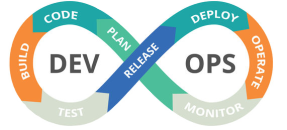

How To Secure AWS, Azure, Google Cloud Servers From Ransomware Attacks.
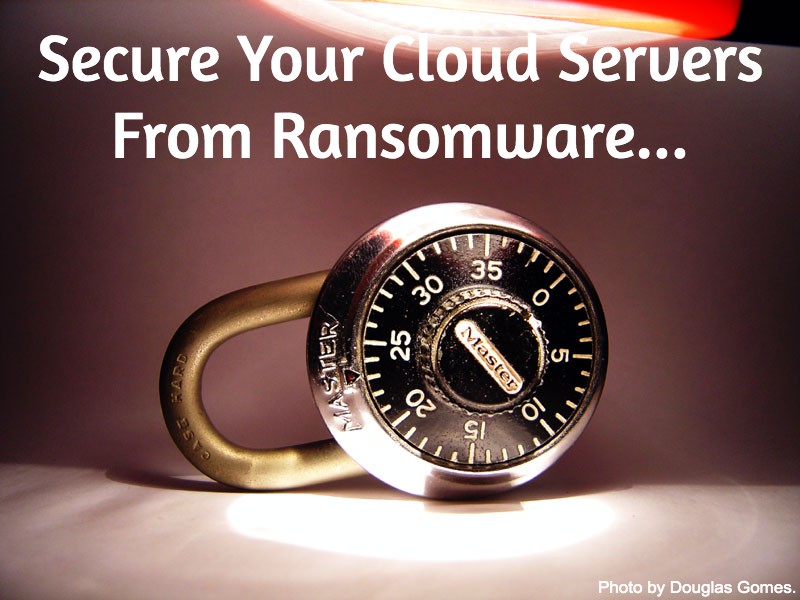
How To Secure AWS, Azure, Google Cloud Servers From Ransomeware Attacks.
What is ransomware?
Ransomware is a type of malicious software that upon attack encrypts files, folders or hard drives of a computer and users cannot access the encrypted files till the ransom is paid. In some other cases,a ransomware attack locks out users out of their system i.e users can no longer get into their systems until the ransom is paid.
How does a typical ransomware work?
- Victim gets a malicious link either as an attachment to an email or just the link itself.
- The moment the link is clicked or attachment opened, the ransomware is successful in delivering its payload .
- Now with malware inside the system, it encrypts certain files and users can no longer access those files.
- Victim gets a notification regarding the ransom to be paid.
- Once the ransom is paid, full access is restored.
![]()
How to REDUCE your monthly cloud bills by 25% in 7 days ?
5 simple and highly effective suggestions in blueprint to reduce your cloud costs.
What are the types of ransomware?
- Crypto Ransomware – Encrypts file, folders and hard drives making them inaccessible to users.
- Locker Ransomware – Locks you out of your devices.
Here is a list of some of the ransomwares that fall under the above types.
- Wannacry
- Locky
- Bad Rabbit
- Jigsaw
- Ryuk
Can ransomware strike the cloud?
Even though Cloud Service Providers like AWS,Azure, Google Cloud follow industry standard security protocols and go to extra length to fortify their resources against any type of malware attacks, still negligence and failure to follow basic security guidelines on part of users , makes Cloud systems vulnerable to ransomware.Here are few reasons…
- Security policies are not configured properly.
- Not requiring multi-factor authentication during file access.
- Improper management of file permissions.
How to protect your Cloud server from ransomware?
- Schedule timely backups.
- Always keep in place a working Disaster Recovery Plan .
- Immediately terminate permissions of all those users that no longer require access.
- Schedule a routine security assessment to check for any vulnerabilities both externally and internally.
We at Clozon have helped several businesses not only adopt Cloud, but with our expert guidance and hard work, ensured that these businesses stay safe and secure from any malware or any other types of attacks.If you need to protect your Cloud Systems, feel free to reach us through the form link given below.
For any queries reach us at contact@clozon.com | Use the Form