
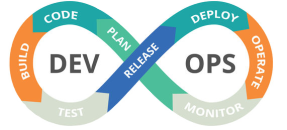
![]()

Building Mobile Apps In The Cloud Using Azure App Center.

Building Mobile Apps In The Cloud Using Azure App Center.
Mobile apps have become a part of our daily lives and each day everyone of us use several apps during the day for various reasons, so life without apps is quite unimaginable.The urgency to create complex apps quicker without compromising the quality has become much more important than ever before and it seems this building in the Cloud might help us save enormous time in developing apps . Visual Studio App Center from Azure is one such integrated cloud solution for developing apps in the cloud.
What is Visual Studio App Center?
App Center from Azure is a next-generation solution that provides mobile developers with an integrated mobile development lifecycle solutions for iOS, Android, Windows and macOS apps. Using App Center, developers can continuously build, test, distribute, monitor and diagnose apps for every platform and also engage with users using the assistance of Push Service.
![]()
How to REDUCE your monthly cloud bills by 25% in 7 days ?
5 simple and highly effective suggestions in blueprint to reduce your cloud costs.
How does App Center helps me to build Mobile Apps?
As a first step to start using App Center, add the required SDK(Andorid, iOS etc) to your app .SDKs are available for iOS apps,Android apps,Windows apps,Xamarin apps,React Native apps,Mac OS, Cordova, Unity, tvOS.After you have added the SDK you can start building your app using the following services…
Here is the list of services. Use these services to complete the lifecycle of mobile app development.
Build : App Center Build – Use this service and start building your app in the cloud by connecting to your repo in App center.(supports GitHub, Bitbucket, GitLab, or Azure DevOps.) You can build your app on every commit.
Test : App Center Test – Also known as Test Cloud, this test automation service is applicable to both native and hybrid mobile apps.Developers can run tests on more than 400 unique devices .Simply initiate test runs using the App Center Command Line Interface or using REST API. App Center stores all test reports including screenshots and logs for a period of 6 months.
Distribute : App Center Distribute – Use this tool to quickly release Android, iOS, macOS, and UWP builds to end user devices. As this tool provides complete “Install Portal Experience” it serves as a best alternative to distribution through public app stores.Easily automate distribution workflow using the App Center Build Service. Once you’ve beta tested a release candidate, promote the same build directly to Intune, Google Play, or App Store Connect. App Center tracks your builds through every release.
Analytics : App Center Analytics – Get information about the number of daily, weekly, and monthly users, session duration, the top devices and more. Use events to collect rich behavioral analytics data.
Diagnostics : App Center Diagnostics – This service helps developers to monitor the health of an app by providing data needed to diagnose in the event of app failure during testing.
Apart from the above mentioned services, App Center offers other services that really helps developers to authenticate as well as engage users, sync data and so forth.Given below are the services and their purpose.
Auth – To Authenticate user identities.Manage millions of user identities across platforms with built-in cloud security, using App Center Auth.
Data – Manage and sync app data in the cloud across multiple platforms both online as well offline.
Push – Engage your users by sending them targeted messages to specific sets of users at exactly the right time. Create segments of users based on device and custom properties.
How much does App Center Services Costs?
Azure offers a limited free tier for developers to begin building with App Center.Here is the break-up of it..
1.240 build minutes free per month
2.30 day free trial for App Testing
3.Unlimited Distributions and users
4.All features of Analytics & Diagnostics included in free tier
5.Upto 5 audience segments free for Push Notifications.
Once you have exceeded your free tier you will charged as below…
1.Charges to add concurrent builds : $40/month (per build concurrency)
2.Test on more devices in parallel : $99/month(per standard device concurrency)
Conclusion : App Center comes with the advantages of – Single Integrated Tool, Easy to use SDKs, Highly Scalable Backend Services, Continuous Monitoring and much more, so developing great Mobile Apps suddenly seems easy. For more on Visual Studio App Center.
For any queries reach us at contact@clozon.com | Use the Form