

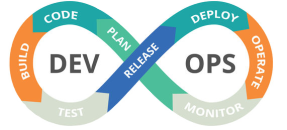

Get deep discounts using Azure Spot Virtual Machines(VMs) for all your interruptible workloads running in the Cloud…

Azure a leading Cloud Service Provider offers Spot Virtual Machines(VMs) .These VMs give you an opportunity to run your interruptible workloads in the cloud but with significant cost savings(sometimes you can save upto 90% compared to regular prices). For workloads like batch processing, dev/test environment jobs that are not SLA bound or not impacted by interruption , these VMs are the best cost effective option available .
What is Azure Virtual Machine?
Azure Virtual Machines or Azure VMs as they are called, are image service instances that provide computing resources with usage-based pricing. In other words, these VMs are nothing but machines that work just like a server does. Each virtual machine provides its own virtual hardware including CPUs, memory, hard drives, network interfaces, and other devices.These VMs can be easily scaled( up or down) and availability is on-demand.

Need to decide on the right Cloud options ? Suggestions from expert ?
I will help you with the right insights and guidance
Azure offers its customers three options when it comes to pricing of its Virtual Machines.They are …
- Pay-As-You-Go : As the name suggests, you will pay only for what you use each month with no upfront commitment. This option gives you the freedom to cancel anytime without the fear of losing money .
- Reserved Instances : Based on your usage, you can reserve Instances for a period of one year upto 3 years and reduce costs upto 72% compared to Pay-As-You-Go . Since you are reserving for a specific time period, you cannot cancel before your complete that period or else you stand to lose the money on these Instances.
- Azure Spot VMs : This method allows you take advantage of unused compute capacity available with Azure and use these VMs for a far lesser price . With these virtual machines, you can save upto 90% compared to Pay-As-You-Go VMs.
In this blog, we will discuss about the third option Azure Spot VMs in detail.
How does Azure Spot VMs work?
At any given time, Azure has unused compute capacity and instead of wasting this compute power, it allows you to use this capacity at significant cost savings.But when Azure needs the capacity back, it will evict the Spot VMs with 30 seconds notice.
How to create Spot VMs and will they get deployed immediately after creation?
You can create Spot VMs by logging into Azure Account and follow the steps. While creating, you are asked to set the maximum price you are willing to pay for that Instance and if the maximum price you set is greater or equal to the current price for that VM, then your VM is deployed immediately or else you have to wait till your price matches the current price. Since Spot VM pricing is variable, you can query Azure Retail Prices APi for more information regarding the current price.
When does my Spot VM get evicted?
When the demand for Azure Compute resources goes up, the price goes up and the moment the current price exceeds the maximum price you have quoted, your Spot VM gets evicted with 30 seconds notice .
What will happen to my Spot VMs when evicted?
When creating a Spot VM, you can set the eviction policy to Deallocate (default) or Delete.You can opt-in to receive in-VM notifications through Azure Scheduled Events. This will notify you if your VMs are being evicted and you will have 30 seconds to finish any jobs and perform shutdown tasks prior to the eviction.
If you choose Deallocate ..
Azure moves your VM to the stopped-deallocated state, allowing you to redeploy it later. However, there is no guarantee that the allocation will succeed. The deallocated VMs will count against your quota and you will be charged storage costs for the underlying disks.
If you choose Delete..
The evicted VMs are deleted together with their underlying disks, so you will not continue to be charged for the storage.
I think i have covered basic points regarding Azure Spot VMs. still if you need more information, please visit the official page.
If you want more information regarding Azure Spot VMs or any other Cloud Services, contact us using the form link below
For any queries reach us at contact@clozon.com | Use the Form