

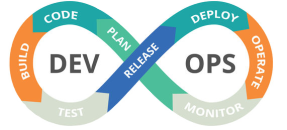

How to shift from AWS USD billing to Rupee (INR) billing ?
 Sometime back Amazon Web Services introduced INR currency billing option for users based in India. You are billed for cloud services in INR based on the exchange rate as on the bill date. This is a very useful option for businesses signing up for new AWS accounts.
Sometime back Amazon Web Services introduced INR currency billing option for users based in India. You are billed for cloud services in INR based on the exchange rate as on the bill date. This is a very useful option for businesses signing up for new AWS accounts.
1.What about AWS accounts that were created before the INR (₹) option was introduced ?
Nothing changes. You continue to use and pay as before. In an ideal world one should have an option to login to USD account and simply change the billing to INR. But unfortunately it is not possible(atleast as of now).
Update as on March 2017: Do you already have an AWS USD account, and in the “Contact information” of your account(Pls see the image below) have you provided India address ? In that case AWS will migrate the account automatically to INR billing.Once migrated you will get invoice in INR with service tax applied. Prior to the migration you will receive mail intimation.


Need to decide on the right Cloud options ? Suggestions from expert ?
I will help you with the right insights and guidance
2.Why should one care if the account is in USD or INR since you end up paying same charges?
When you pay in USD, being tax compliant becomes a challenge since there is no service tax or TDS. Though Iam not a tax expert, but based on my limited knowledge, you may not be in tax compliant if service tax and TDS stuff is not taken care of(and if you are providing services locally).
3.How does a business with an existing AWS USD account take advantage of INR billing ?
There is no easy option. You have to create a new AWS account with INR option. Provision the resources afresh(migrate where possible) including migrating your DB’s , etc.
If your AWS account utilizes multiple services and has many resources then this has to be a carefully planned and a phased approach. You will have to take care of quite a few things as detailed below to ensure that your migration is smooth and without any surprises.
Some of the things you need to take care of are listed below.
Have more doubts? Reach us using the form link below . Connect with Saif @ https://in.linkedin.com/in/syedsaif
For any queries reach us at contact@clozon.com | Use the Form