

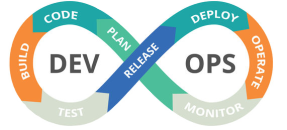

Migrate Existing SQL Server Workloads To Cloud | SQL Server On Azure VMs

Though there are several options to choose when you decide to migrate your SQl Server Workloads to Cloud, we will be particularly discussing “SQL Server on Azure Virtual Machine” as an option for your migration .
Before we go further, here are a few basic questions to help you decide, if SQL Server on Azure Virtual Machines is the right choice for you…
- Does your business need OS Level Access for your database engine after migration to Cloud?
- Do you need to quickly migrate your existing applications with minimal changes ?
- Do you have an existing SQL Server Licence?
- Do you want development and test scenarios without the need to buy non-production SQL Server hardware?
If the answers to the above questions is “yes”, then SQL Server on Azure Virtual Machines might be the option you should be looking at, for your migration.
![]()
How to REDUCE your monthly cloud bills by 25% in 7 days ?
5 simple and highly effective suggestions in blueprint to reduce your cloud costs.
What is SQL Server on Azure Virtual Machines?
SQL Server on Azure Virtual Machines is a Infrastructure As A Service(IaaS) Offering from Azure which allows you to run SQL Server inside a fully-managed virtual machine in the Azure Cloud.
What are the benefits of SQL Server on Azure Virtual Machines(VMs)?
High Performance VMs: Azure offers high performance VMs for both Linux and Windows.Choose from any of the platform-provided SQL Server Images(with license). For Linux you have – Red Hat Enterprise Linux, SUSE Enterprise Linux, Ubuntu Linux.All the supported SQL Server versions (2008R2, 2012, 2014, 2016) and editions (Developer, Express, Web, Standard, Enterprise) are available.
Azure BackUp For SQL VMs: Azure Backup provides an Enterprise class backup capability for SQL Server running in Azure VMs. With this service, you can centrally manage backups for multiple servers and thousands of databases. Databases can be restored to a specific point in time in the portal.See official page for complete details.
Automated Patching : This feature from Azure establishes a maintenance window for Azure VMs running SQL Server and this ensures that any system updates must take place only during the maintenance window. This prevents untimely restarts or updates that can impact the database.
Other benefits include…
- Private IP address within Azure VNet.
- Full parity with the matching version of on-premises SQL Server
- Ability to deploy applications on the host where SQL Server is placed.
- Full Administrative rights over the SQL Server Engine.
- SQL SERVER instances with storage upto 250TB,
What are the disadvantages associated with SQL Server Azure VMs?
- You need to manage your backups and patches.
- You need to implement your own High-Availability solution.
- There is a downtime while changing the resources(CPU/storage)
How much does SQL Server Azure VMs cost?
1.No upfront cost 2. No termination fees 3. Pay Only For What You Use.
Businesses can take advantage of Azure Hybrid Benefit and Azure Reserved Instances to maximise the savings.
Get complete information on all the pricing structure here
For any queries reach us at contact@clozon.com | Use the Form