

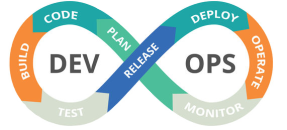

Develop Cloud Native Apps & Manage Google Cloud Resources From Your Browser – Google Cloud Shell

Now Google Cloud customers can not only easily manage all their cloud infrastructure ,resources etc but also will be able to develop,build and deploy Cloud Native Apps anywhere using their web browser with the help of Google Cloud Shell.
What is Google Cloud Shell?
Google Cloud Shell is an application development environment which you can easily access anywhere with a web browser.

Need to decide on the right Cloud options ? Suggestions from expert ?
I will help you with the right insights and guidance
How does Google Cloud Shell work?
A Google Virtual Machine(VM) Instance running a Debian-based Linux OS is provisioned and launched the moment Cloud Shell is started.This instance comes with pre-installed tools as well as a persistent disk storage of 5gb .With the default Cloud Shell experience, you are allocated with an ephemeral, pre-configured VM and the environment you work with is a Docker container running on that VM. Customization of the environment is also allowed.
What can developers do using Google Cloud Shell?
Using Cloud Shell developers can …
- Get command-line access to all their virtual machine instances in a terminal window .
- Access to Cloud SDK gcloud command-line tool and other utilities.
- Use built-in code editor to develop, build, deploy Cloud Native apps in the cloud.
- Launch interactive tutorials, preview web apps on a Cloud Shell VM(virtual machine) Instance.
What are the utilities that come preloaded with Cloud Shell VM Instance?
- Linux Shell Interpreters – bash, sh
- Google SDKs and tools – gCloud, gsutil etc.,
- Text Editors – Nano, Vim, Emacs.
- Source Control tools – Github, Mercurial.
- Build Tools – Gradle, Helm, Make, Maven,Bazel etc.,
- Other tools – Docker, ipython, MYSQL Client,TensorFlow etc.
What happens to the Cloud Shell VM Instance once the session is over?
Cloud Shell VM Instance is provisioned per-user,per-session basis.This instance will remain active as long as the session is active and if the session is inactive for more than an hour, then the session gets terminated and VM instance discarded..
What happens to the persistent storage of 5gb once the session is over?
As mentioned above a persistent storage of 5gb is mounted as $home directory when the VM instance is launched and even if the VM is discarded after the session, this storage continues to exist and all files stored in the home directory, including installed software, scripts and user configuration files like .bashrc and .vimrc, persist between sessions. Your $HOME directory is private to you and cannot be accessed by other users.
What are the charges associated with Google Cloud Shell?
Google Cloud Shell is offered to Google Cloud customers free of charge. Are you interested in trying out Google Cloud Services? if yes, you can take advantage of the $300 credit Google is offering for new registrations.To know more about this offer, click here
For more blogs like this, please visit this page
For any queries reach us at contact@clozon.com | Use the Form