

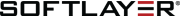

AWS EC2 Reserved Instances – FAQ
 “I want to use reserved instances to reduce costs”
“I want to use reserved instances to reduce costs”
This was a request from a customer consulting for AWS setup. This was bit surprising since the customer had no data points to decide the right instance type for his long term requirement.
Infact many customers are either not aware of Reserved Instance (RI) option or their understanding is limited.
This article removes the doubts/misconception about AWS Reserved Instances option.
1.EC2 Reserved Instance basics
AWS provides two pricing options for EC2 instances. On-demand and Reserved. In on-demand you pay for the actual hours your instance is running.
In Reserved Instance you commit to use an instance for a period of 1 to 3 years. You pay irrespective of whether your instance is running or stopped. Payment can be 100% upfront , partial upfront or no upfront. The difference is the amount of savings. In 100% upfront you save the most.
There is no difference technically between On-demand and RI instances. The only difference is in the charges.
2. A simple example : On-demand vs Reserved instances.
Let’s say you use a t2.medium instance. On-demand costs around $60 per month and your annual spend will be $720.
If you opt for reserved instance of one year term, you pay an upfront $525 and no monthly payment. You saveupto 27% compared to $720 you will pay for on-demand. Only catch is, you have to pay $525 on day 1. If you decide not to use the instance in future (say after 2 months)there is no refund of the amount paid and you forfeit the complete $525.
3. No Upfront Payment option
You also have an option to not pay anything upfront but pay on a monthly basis(like on-demand). Taking the same t2.medium example , let’s say you opt for “No Upfront” option. You will pay $47 per month versus $60 for on-demand.Your savings are around 20% now.
But the catch is you will be charged $47 by AWS on a monthly basis for one year even if you stop using the instance.
4.Does it make sense to use Reserved Instances?
Reserved instance is confusing and bit complex but that doesn’t mean you should avoid it or use it blindly without any planning. Even if you have just one or two instances in AWS , you can save substantial amount using RI’s with some planning.
5.When to use Reserved Instances?
If you have a stable application with constant user base then it makes sense to opt for reserved instance. Should it be one year or three years ? Personally I think one of the reasons for adopting cloud is to benefit from scaling up/down. Locking down for three years completely negates that benefit. So my suggestion is to opt for the one year option until unless your use case provides visibility for three years
6.When NOT to use Reserved Instances?
Many of our customers who have just started on AWS ask us whether RI can be used.
Our suggestions is , If you have just started using AWS then it may not be a good idea to opt for reserved instance. You may not be sure whether the sizing is right for your application or about user traffic. Better to let the setup stabilize for few months before purchasing reserved instance
Also if your application user base is growing or the application itself is evolving then it may not be a good idea to opt for RI’s.In both the cases you may not have a clear view about your actual requirement for the next 1 year.
If you purchase RI , you are most likely to need a change in your instance type. And if that happens you end up loosing the upfront payment or keep paying the monthly charges even though you are not using the instance
How to purchase Reserved Instance ?
Still left with doubts on Reserved Instances or any other AWS service?
Reach us. Contact(at)clozon.com or using the form on this page.
Connect with Saif @ https://in.linkedin.com/in/syedsaif
Run Your Stateless Containers With Google Cloud Run | A Fully Managed Environment.
Highly competitive businesses, challenging situations, ever growing customer needs, rapidly changing technologies - developers now more than ever have to be more quick in producing applications that are error-free, adaptive and economical also, and this can be...
Now Available | Amazon EC2 Mac Instances For Building Apple Applications.
Now iOS developers can take advantage of the robust, scalable, secure EC2 Instances to develop,build and test Apple apps with the newly available EC2 Mac Instances. What is Amazon EC2 ? Amazon EC2 ( Elastic Compute Cloud) is an extremely popular web service from...
Provide Highly Available Websites/Applications To Your Users With Azure Traffic Manager
With users spread across the globe, today's applications cater to a global audience. Even though the advantages of global applications are many, so are the challenges that come with these applications.. One of the biggest challenges is to maintain high availability...