

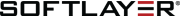

Avoid wrong purchase of AWS EC2 Reserved Instance?
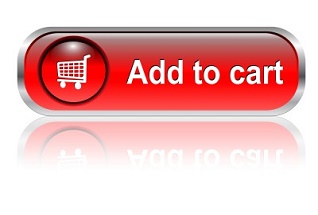 1.How to get the max savings from the purchase of EC2 Reserved Instances? 2.How to avoid a wrong purchase ?
1.How to get the max savings from the purchase of EC2 Reserved Instances? 2.How to avoid a wrong purchase ?
Given below are steps to help you do it right.
Step-1 :If your instance is already running then note down the following.
- Instance type (e.g c3.large,m3.small)
- Instance Region and Availability Zone(e.g. US-West,etc)
- Operating System (Linux , Windows )
- Dedicated or shared tenancy
All the above details can be easily found after logging to your AWS console and looking up description of your instance under EC2 option.
Step-2 : All Upfront. Partial Upfront. No Upfront.
Decide if you want to opt for “All Upfront” (pay full one year instance costs when you purchase RI) or “Partial Upfront” or “No Upfront” (No charges to be paid upfront). The savings are highest in “All upfront”.
Step-3 : Commitment Period.
Another critical aspect is the commitment period. Decide whether it should be 1 or 3 years. I personally think 3 years is too long a time to correctly forecast the compute requirement and commit. So one year may be the way to go.
Note: What if you don’t have a running instance? You can purchase RI and then launch an instance using the same details(Step-1 above) as specified during RI purchase.
Step-4 :Now the actual purchase.
After logging into AWS console you choose “Reserved instance” under EC2 service. Next click on the “Purchase Reserved Instance” option. You will be asked to choose the options from multiple drop downs. Choose the same details as you had noted down in Step-1 and purchase.
Step-5 :How do I get charged ?
After purchase nothing changes immediately except you are billed the upfront charges(for All Upfront and Partial Upfront). When AWS bills you next month, the charges for your instance is calculated as per the RI rate and billed to you. If you have opted for “No upfront” then the monthly charges as per RI will be applied. And if you have opted for “All upfront” then there will be no monthly charges.
What is Reserved Instance and when to use ?
Still left with doubts on Reserved Instances or any other AWS service?.Reach us. contact(at)clozon.com or use the form on this page.
Connect with Saif @ https://in.linkedin.com/in/syedsaif
Run Your Stateless Containers With Google Cloud Run | A Fully Managed Environment.
Highly competitive businesses, challenging situations, ever growing customer needs, rapidly changing technologies - developers now more than ever have to be more quick in producing applications that are error-free, adaptive and economical also, and this can be...
Now Available | Amazon EC2 Mac Instances For Building Apple Applications.
Now iOS developers can take advantage of the robust, scalable, secure EC2 Instances to develop,build and test Apple apps with the newly available EC2 Mac Instances. What is Amazon EC2 ? Amazon EC2 ( Elastic Compute Cloud) is an extremely popular web service from...
Provide Highly Available Websites/Applications To Your Users With Azure Traffic Manager
With users spread across the globe, today's applications cater to a global audience. Even though the advantages of global applications are many, so are the challenges that come with these applications.. One of the biggest challenges is to maintain high availability...